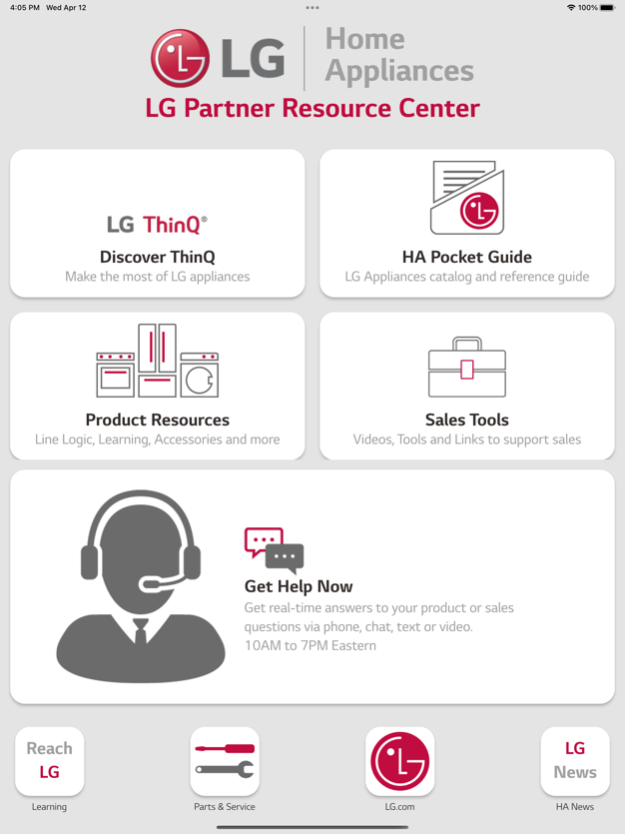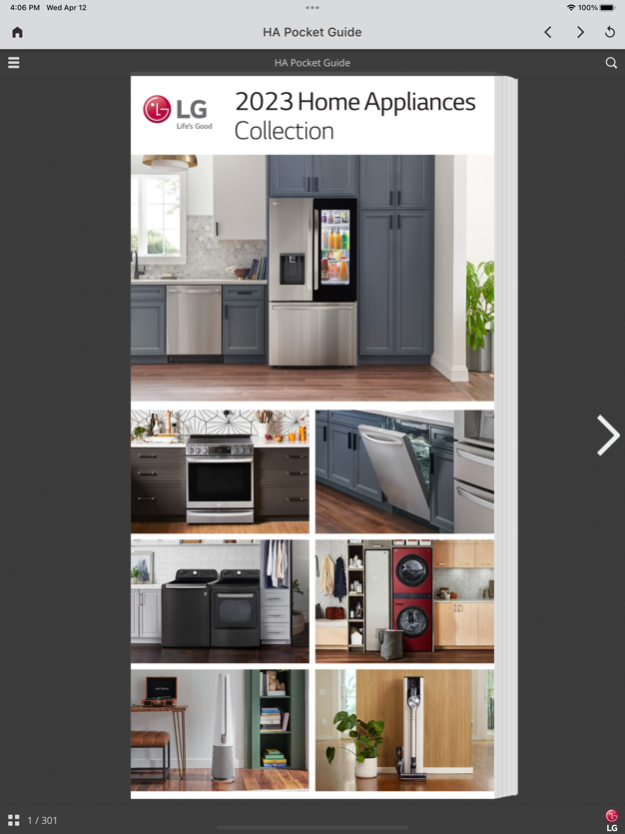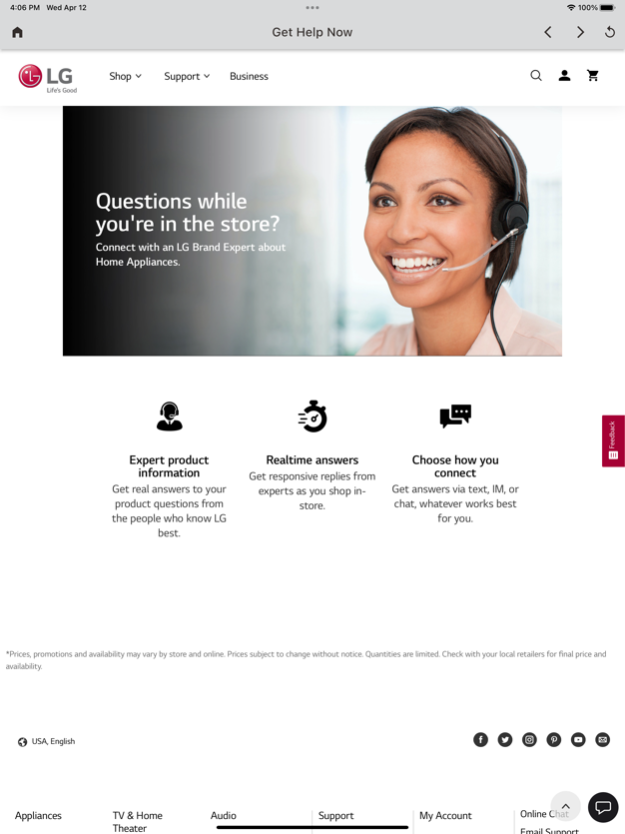LG HA Partner Resource
Continue to app
Free Version
Publisher Description
The ultimate app for improving your knowledge about LG home appliances. This app provides comprehensive resources covering features, specifications and benefits. You can easily browse through various categories and find the perfect appliance to fit any requirement. The app includes charts to compare the features and specifications of different models to help with making an informed decision.
The app contains information for the major home appliance categories. Laundry products include Front and Top Load Washers and Dryers, Specialty Laundry and the LG Styler steam clothing care system. Refrigeration products include French Door, Side-by-Side, Top and Bottom Freezer, Single Door and more. Cooking products include Gas and Electric Ranges, Built-in Wall Ovens, Built-in Cooktops, Over-the-Range Microwaves and Counter-Top Microwaves. Information for Dishwasher models is included. Floor Care and Air Care products are also included.
The app provides access to the latest LG home appliance information, links for support and parts and service information, real time help, home appliance news, and innovations including LG ThinQ for using wifi with your appliances. The user interface is designed to be easy-to-use and intuitive, making it easy to navigate and access product and support information.
About LG HA Partner Resource
LG HA Partner Resource is a free app for iOS published in the Office Suites & Tools list of apps, part of Business.
The company that develops LG HA Partner Resource is LGE APD. The latest version released by its developer is 1.0.
To install LG HA Partner Resource on your iOS device, just click the green Continue To App button above to start the installation process. The app is listed on our website since 2024-04-19 and was downloaded 1 times. We have already checked if the download link is safe, however for your own protection we recommend that you scan the downloaded app with your antivirus. Your antivirus may detect the LG HA Partner Resource as malware if the download link is broken.
How to install LG HA Partner Resource on your iOS device:
- Click on the Continue To App button on our website. This will redirect you to the App Store.
- Once the LG HA Partner Resource is shown in the iTunes listing of your iOS device, you can start its download and installation. Tap on the GET button to the right of the app to start downloading it.
- If you are not logged-in the iOS appstore app, you'll be prompted for your your Apple ID and/or password.
- After LG HA Partner Resource is downloaded, you'll see an INSTALL button to the right. Tap on it to start the actual installation of the iOS app.
- Once installation is finished you can tap on the OPEN button to start it. Its icon will also be added to your device home screen.